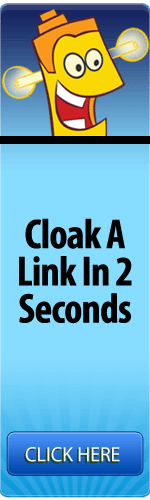Wow, my desktop computer got a virus today. It shut down my whole machine. I couldn’t access anything to try and remove it manually and I have Norton installed and it got right past it. The screen shot below is something similar to what took over my screen but in my frustration, I didn’t even think about snapping a picture of it. I just wanted it off my computer!
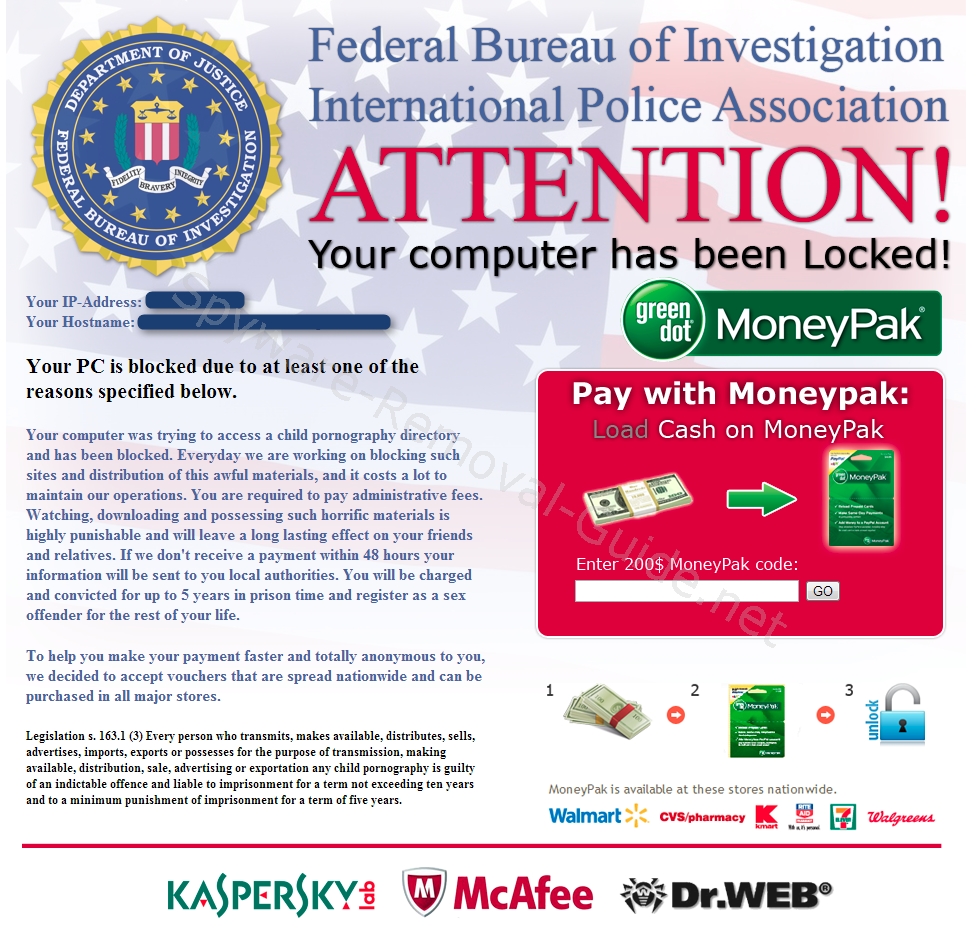
So this virus wanted me to pay $500 or more by going to one of the retailers listed on the page and buy a greendot moneypak card and then use it to pay them. It said it was recording my every move through sound and video and that my activities were to be reported to the federal government. I tried restarting my computer twice but that did not work. So below is the action I took to get rid of the virus so in case you get infected, you can remove it also.
The first thing I did was hit ctrl+alt+del and that got me to a screen where I could change users or restart or turn off my computer. Since I was logged in as the administrator, I couldn’t log into into another user and run any malware software like malware bytes. So I restarted my computer and hit F8 many times to make sure I didn’t miss the prompt and that got me into my start options. I chose “safe mode” which loads only the most basic programs so that your computer will start. It will look a little funny and your desktop icons will be out of wack but it is ok. From there I ran my Norton Anti Virus. It took almost 2 hours to run a full scan and it found nothing.
So then since safe mode doesn’t connect to the internet and I didn’t want it to because of fear of any of my personal data being transmitted over the internet to this damn virus. So I booted up my laptop and downloaded the latest Malware Bytes software. You can just do a search on Google for it. I then downloaded it to my laptop and transferred the file to a USB stick. I then plugged that USB stick into my desktop, while it was in safe mode and ran the Malware Bytes program. After about and hour of scanning, it found nothing. So now what???
I remember a while back that I had to do a “restore system back to a previous point”. So I restarted my desktop again using the F8 function and one of the choices there is to “restore system back to a previous point”. So I chose that option and when the window popped up, I chose a restore point from a week earlier. Windows automatically will backup your machine to safe restore points in case you have a problem like this. It is a nice feature. So I clicked start and it took about two hours to complete. I was then prompted to restart and after I did, my desktop computer seemed to be working fine. I then immediately installed Malware Bytes and updated the database and ran a full scan. It found no viruses. Awesome! I then had to do a few updates that were done over the last week that were lost but no big deal. And that is how I got rid of the Greendot Moneypak Virus.
Now if you are more technical and would like to try and find the virus files on your computer yourself, then go right ahead and do so from inside of safe mode. Believe me, I have tried that in the past for smaller viruses and it is a pain in the but and it takes forever. But good luck if you try to do so. Search a few other Google results and you should see a few sites that will list the files that you should be looking for.