I have a client who’s website is hosted with Network Solutions, you can login here… https://www.networksolutions.com/manage-it/index.jsp. They are a good host but not my first choice because as I found out, they block a lot of scripts. But anyways, my client wanted to fix his website because his margins were all messed up and he wanted to be able to easily edit the website himself in the future. The site was an html site and not a lot of people can just edit an html site on their own. So I set him up with a wordpress site. It was easy as I just copied and pasted all the info from one platform to the other.
The trouble I had was when I tried to install wordpress on Network Solutions servers. Firstly they have an automated wordpress install feature which is great but they do not allow you to install wordpress in the root domain (the main domain name). You can only install it on a subfolder or subdomain.
So to install wordpress in the root, I had to manually install it. I won’t go into how to do this other than to say that you need to create a database and write down all the username and passwords and then go to the wordpress.com site and download the latest version of wordpress. Once all the wordpress files have been transferred to the root domain folder then you need to connect wordpress to the database. This is where I had a little trouble so I want to tell you about it so you don’t get stuck like I did.
When you get to the configure database page, see image below… in the database host field, you would normally enter “localhost”. But when working with Network Solutions, you need to enter your IP Address with no http:// in front of it. This will then allow wordpress to talk to your webhost and complete the install. Just a quick fix but it took me some time to figure out. Enjoy.
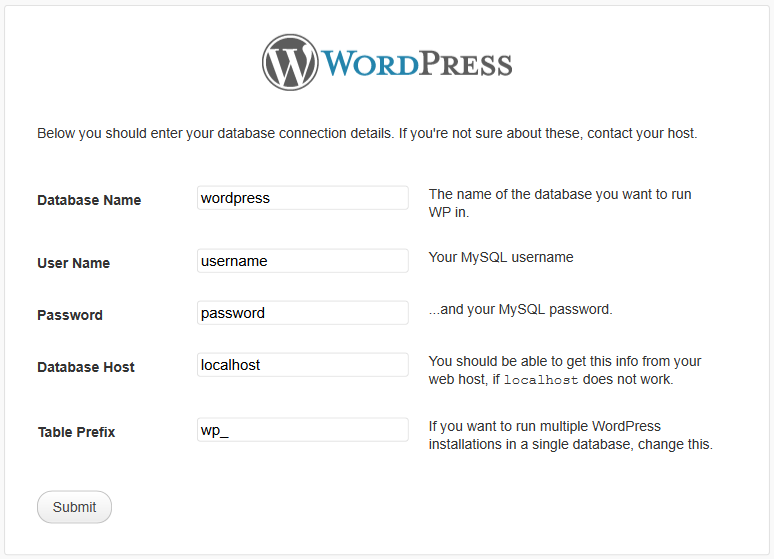

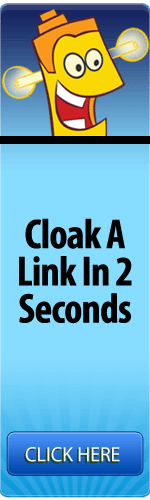
This comment “But when working with Network Solutions, you need to enter your IP Address with no http:// in front of it. ” saved me hours of effort. Thanks!