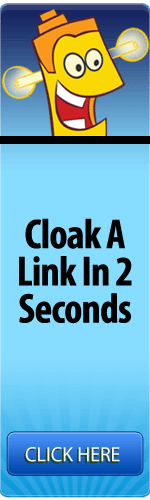As I had just finished up a site for a client, which I think came out great, (http://Lynchfit.com), my client called me up a few days later and said that someone told him that they could not sign up to his mailing list. When they clicked the field to insert their name and email, it did something funny and it wouldn’t let them sign up. We were using good old Aweber and I thought it might have been the javascript conflicting with another code/script on the page. Well, long story short, the widget I had the Aweber form in had a home page link in it which when clicked refreshed the page therefore creating an endless loop. I fixed that but I always like to check how all my sites look in the 4 major browsers, IE, Firefox, Chrome and Safari. The site looked great in all three but Internet Explorer. I was getting an extra empty widget on the home page. What the Heck? I went through tons of code and even was on a chat with tech support from where I purchased the initial template from and they said they couldn’t help and that they would submit a ticket to the original coder to take a look. Well who wants to wait for that while my clients site look like crap on IE.
So I did some more testing and more testing. I removed parts of the home page one by one trying to eliminate the issue and I got it down to one area. As i am looking at the coding, I am thinking to myself, what am I missing? Everything looked good. Then as I am about to call it quits for the night, I see the problem. I left our a damn closing h3 tag! Can you believe it. All the other browsers are smart enough to know that at the end of a coding block with a div tag or a paragraph tag that your text size is completed, but not IE. It is unforgiving. I guess that it is kind of good in a way because it makes you have clean code. But it is not good for your patience and time.
So remember your closing tags!