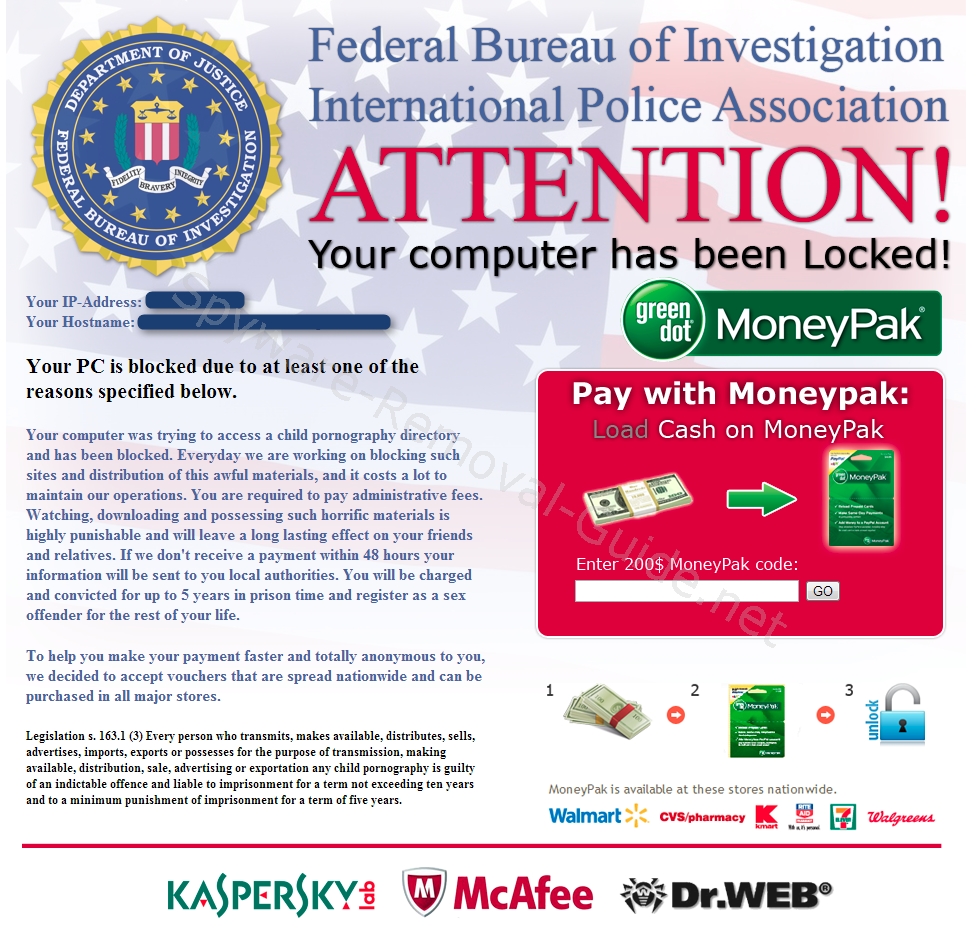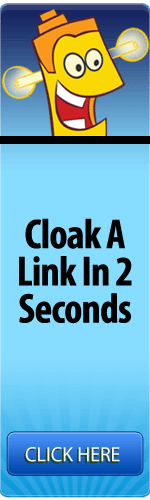Anyone who has done an a Google Adwords campaign know that you name a campaign, add some keywords, write an ad, add some money to your account and then your off to the races. Well there are many ways to modify and target specific keywords instead of just putting the broad match keyword where you can get unwanted results and unwanted clicks.
The chart below is straight from Google’s help page on how to add keyword modifiers to your Adwords campaign.
About keyword match types
Each match type, which is specificed by a special symbol, will trigger your ad to show for a customer’s search in different ways.
The chart below serves as an introduction to the different match types, and we’ll give more information on each option in the sections below.
| Match type | Special symbol | Example keyword | Ads may show on searches that | Example searches |
|---|---|---|---|---|
| Broad match | none | women’s hats | include misspellings, synonyms, related searches, and other relevant variations | buy ladies hats |
| Broad match modifier | +keyword | +women’s +hats | contain the modified term (or close variations, but not synonyms), in any order | woman’s hats |
| Phrase match | “keyword” | “women’s hats” | are a phrase, and close variations of that phrase | buy women’s hats |
| Exact match | [keyword] | [women’s hats] | are an exact term and close variations of that exact term | women’s hats |
| Negative match | -keyword | -baseball | are searches without the term | baseball hats |
But I don’t want to explain the above match types today. What I want to talk about today is the {Keyword:xxxxxx} function that you can add to your ad campaigns.
So what this tag does is you add it to your ad that you are writing. I have an example below…
Effective {Keyword:Anti-Aging}
yourmedicaloffice.com
Hormone & Custom Vitamin Treatments
To Combat Aging. Call Us Today!
When you add this to you ad, you are telling Google to place whatever keyword the searcher typed into Google (that you have in your keyword repository) and place it in the ad that shows up in the results. This can be powerful in that the keyword the person is looking for shows up in your ad so you have more of a chance of that person clicking thru to your ad than an ad that doesn’t have what the person is looking for.
It will also save some time from writing lots of ads and ad groups. But your ad group keywords should be closely related because you are writing only a few ads.
The word “Anti-Aging” that comes after the “Keyword:” is the default keyword that will show if the keyword that the person typed in is too long for the ad. It is probably best to use exact match or phrase match with this technique so you can keep the keywords short so they show in the ad. The broad match and broad match modifier can produce really long tail keywords that are sometimes too long for the ad, therefore your default keyword will always show.
You can or choose not to add a word at the beginning or end but remember that it will take up space on the line for your keyword to show.
I hope this adds another tip to your Google Adwords strategy to get more click throughs from your ads.