Have you ever gotten an email with an image in the subject line and wondered how that person or company did that? Well they use a special code called utf-8. Not to go to in depth into it and try to explain how to code your own personal image, I am just going to give you some cool popular images below. In order to use one of the images, just copy and paste the code exactly as you see it into your subject line and when you hit send, your recipient will get the image in their inbox. If you want to add text, just type in what you want either before or after the utf-8 code. Not all browsers will display the images exactly the same. Just giving you a heads up. Enjoy.
Snowman |
=?utf-8?Q?=E2=9B=84?= =?utf-8?Q?=F0=9F=8E=86?= =?utf-8?Q?=F0=9F=94=A5?= =?utf-8?Q?=F0=9F=8C=8B?= |
You can find a huge collection of UTF symbols here… http://www.utf8-chartable.de/unicode-utf8-table.pl and also at this link… http://en.wikipedia.org/wiki/Miscellaneous_Symbols


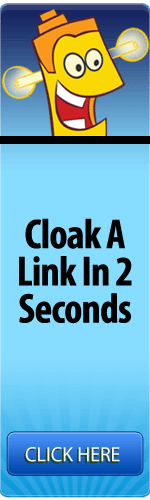
Hi, thanks for those codes u saved our lives 😀
I was wondering if we could have the utf code of a cup of coffee, or a hot beverage in general pleaase?
Thanks